You can actually turn off or in other word remove the Navbar from your Blogger Blog. So to remove the Navbar from your blogger you will need to follow below few steps.
Below is the image of Navbar to show you how it looks like.

Just login to your blogger account, than select layout and on the top right corner you will find Navbar click on edit, it will open a new window with Navbar Configuration settings as you can see in below screenshot.
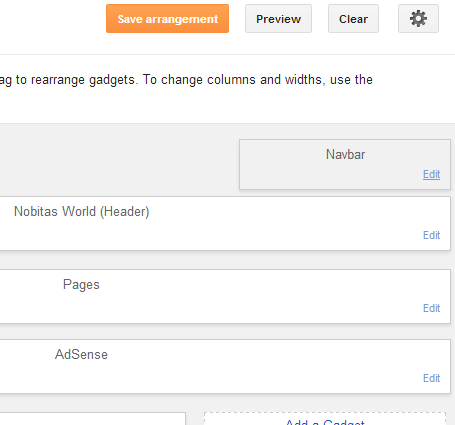

To remove it just select off radio button and then click on save.

Now you are done with removing the Navbar from next time you visit your blogger blog you will not find that Navbar as you had turned it off.
You can now easily just Get Rid of Blogger Navbar by following the above instructions.
Below is the image of Navbar to show you how it looks like.

Just login to your blogger account, than select layout and on the top right corner you will find Navbar click on edit, it will open a new window with Navbar Configuration settings as you can see in below screenshot.
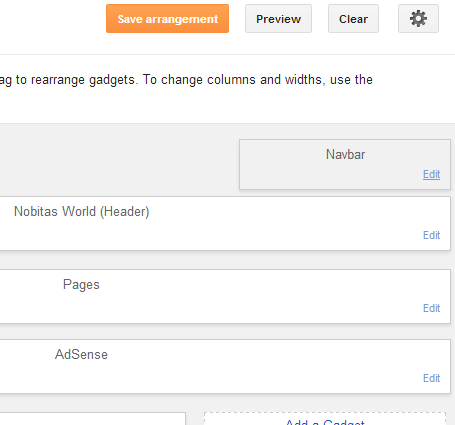

To remove it just select off radio button and then click on save.

Now you are done with removing the Navbar from next time you visit your blogger blog you will not find that Navbar as you had turned it off.
You can now easily just Get Rid of Blogger Navbar by following the above instructions.
Comments
Post a Comment