Don't have enough documents to apply or update Aadhaar?
The Unique Identification Authority of India (UIDAI), has spread helping hands towards those applicants who don't have enough documents to apply or update Aadhaar by releasing a Standard CERTIFICATE FOR AADHAAR ENROLMENT/ UPDATE.
But it doesn't mean that the certificate for aadhaar enrolment update form will suffice to enroll or make corrections in Aadhaar. The document released by the UIDAI is only an annexure document format, and it needs to be filled and certified by the authority to act the annexure as your POI, POA, POR, or Proof of Date of the Birth document.
The certificate for aadhaar enrolment update form is available at all Aadhaar Seva Kendra centers across the nation, and you can also get the same copy online from the UIDAI Website or the mAadhaar app.
If you are unable to download the certificate for aadhaar enrolment update form directly from the UIDAI website then you can download it through the mAadhaar app.
The Unique Identification Authority of India (UIDAI), has spread helping hands towards those applicants who don't have enough documents to apply or update Aadhaar by releasing a Standard CERTIFICATE FOR AADHAAR ENROLMENT/ UPDATE.
But it doesn't mean that the certificate for aadhaar enrolment update form will suffice to enroll or make corrections in Aadhaar. The document released by the UIDAI is only an annexure document format, and it needs to be filled and certified by the authority to act the annexure as your POI, POA, POR, or Proof of Date of the Birth document.
The certificate for aadhaar enrolment update form is available at all Aadhaar Seva Kendra centers across the nation, and you can also get the same copy online from the UIDAI Website or the mAadhaar app.
Certificate for Aadhaar enrolment update form download
The certificate for aadhaar enrolment update annexure 1 PDF format can be downloaded from the UIDAI website as well as the mAadhaar app. Below is the process explained on how to get the certificate for aadhaar enrolment update downloaded on your device.- The above is the download link of the certificate for Aadhaar, you can directly download by clicking on the above download the button.
- The certificate will be downloaded in PDF format
- Open the file with any PDF reader software or app on your device
- Scroll down to the third page in the PDF file, which will be the certificate for aadhaar enrolment update form
- You need to just take a printout of this page, in order to use the certificate for your enrolment or update
- There is no necessity to print the page in color, instead, you can print it black and white on an A4 size paper
OR
If you are unable to download the certificate for aadhaar enrolment update form directly from the UIDAI website then you can download it through the mAadhaar app.
- Download the mAadhaar app on your phone and launch the app
- From the homepage just tap on the More button and select Important document
- On the important document page just tap on the list of supporting documents
- The PDF file be download on your phone
- Just one the file with a PDF reader app and just scroll down to the third page of the pdf file
- The third page will contain the UIDAI standard certificate format
- Just take a printout of this page
OR
Below we have embedded the certificate for aadhaar card enrollment update in JPEG format in Color and Black and White Formats.
 |
| uidai standard certificate format color |
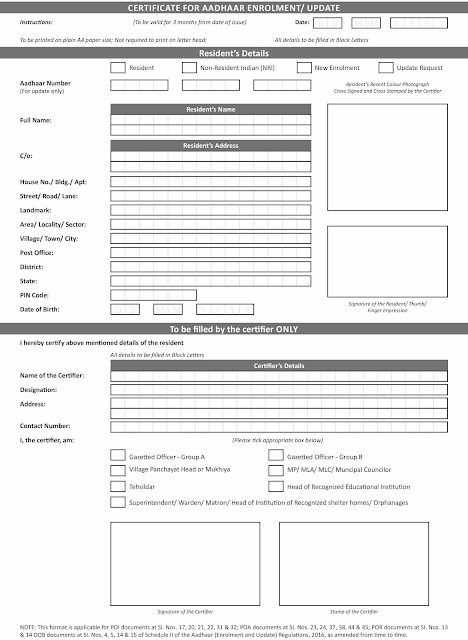 | |
|

Comments
Post a Comment