You can make your computer faster easily by following this post, we have various ways on how to run or make your computer faster without any third party software install on your computer. You can manually follow our steps and make your computer run much faster than it was.
Here is the simple tips on how to run your computer faster in an easy way without any software you can manage your computer to run faster when it gets hang frequently, when it takes too much time to boot up your computer, when you open any program it takes long time to open than you can easily speed up your computer so below are the steps which will help you in speeding up your computer faster.
Just open run by pressing start and R button at one time on your keyboard and run command will appear in that you type %temp% and click on OK, a folder will open with all of file just select all those files and delete it.
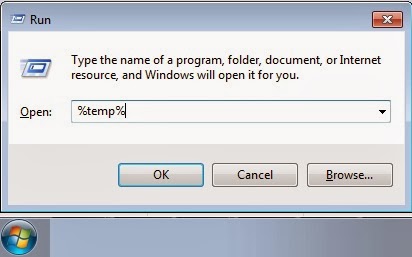
Than next in the same way type temp in the run command and click on OK, this will also open a folder select all files and then delete it.
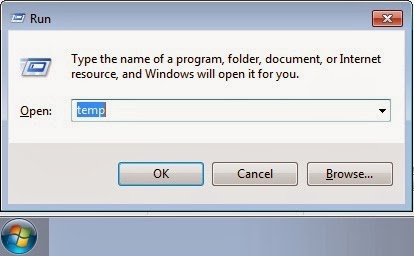
Than at last in run command just type prefetch and click on OK, just delete all the files in that folder as you did previously.
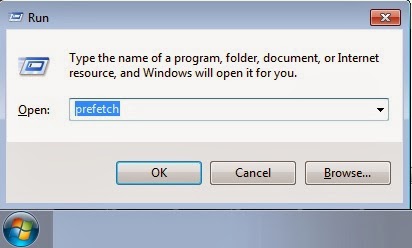
And you are done with the process a question will be coming in your mind that why you deleted all those files in those folder, so let me tell you that all those files in those folder where temporary unwanted files which was one reason to run your computer slow, so this process you can repeat every once in a week to avoid your computer from slowing down.
So let’s move on to next, just open My Computer right click on your C: Drive or whichever drive on which you have installed your OS (Operating System), go to properties in General tab just click on Disk Cleanup it will start loading, it might take several minutes to open, than a small window will appear displaying various contents and size, just mark those all items and then click on OK a prompt will come asking delete files just click on delete files, than it will start cleaning your system unwanted files and it will close.
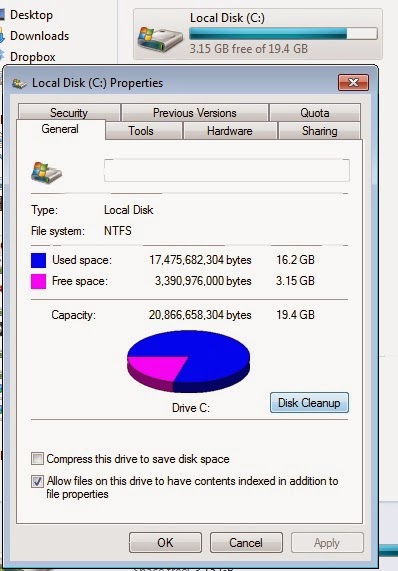
Than you can reboot your computer and then check out the difference. Your computer will be faster than before it was. This process you can use in all Windows Operating System like Windows XP, Windows Vista, Windows 7 and Windows 8.
Here is the simple tips on how to run your computer faster in an easy way without any software you can manage your computer to run faster when it gets hang frequently, when it takes too much time to boot up your computer, when you open any program it takes long time to open than you can easily speed up your computer so below are the steps which will help you in speeding up your computer faster.
Just open run by pressing start and R button at one time on your keyboard and run command will appear in that you type %temp% and click on OK, a folder will open with all of file just select all those files and delete it.
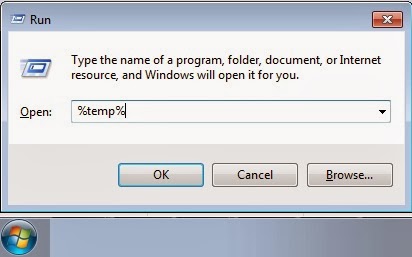
Than next in the same way type temp in the run command and click on OK, this will also open a folder select all files and then delete it.
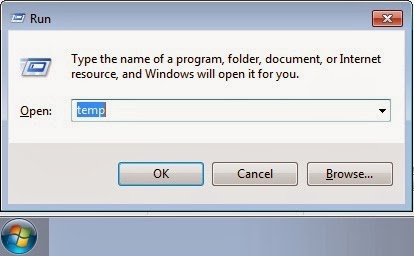
Than at last in run command just type prefetch and click on OK, just delete all the files in that folder as you did previously.
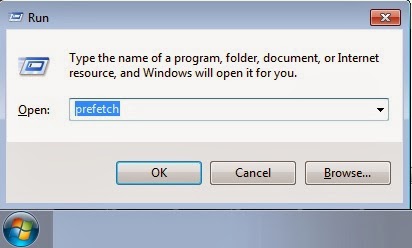
And you are done with the process a question will be coming in your mind that why you deleted all those files in those folder, so let me tell you that all those files in those folder where temporary unwanted files which was one reason to run your computer slow, so this process you can repeat every once in a week to avoid your computer from slowing down.
So let’s move on to next, just open My Computer right click on your C: Drive or whichever drive on which you have installed your OS (Operating System), go to properties in General tab just click on Disk Cleanup it will start loading, it might take several minutes to open, than a small window will appear displaying various contents and size, just mark those all items and then click on OK a prompt will come asking delete files just click on delete files, than it will start cleaning your system unwanted files and it will close.
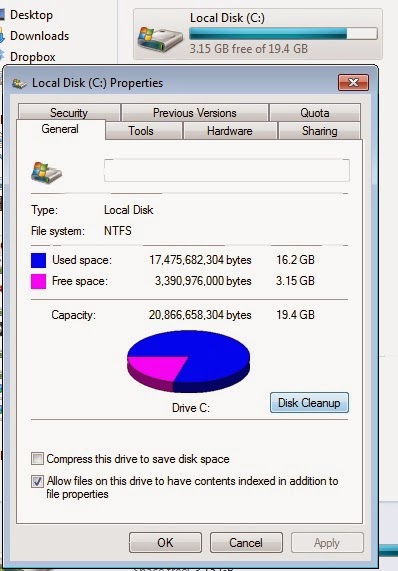
Than you can reboot your computer and then check out the difference. Your computer will be faster than before it was. This process you can use in all Windows Operating System like Windows XP, Windows Vista, Windows 7 and Windows 8.
Great advice. I also like to use Krojam Cleaner to keep my computer running fast.
ReplyDelete