HAPPY SALARY DAY - 29th & 30th July ABOUT THE OFFER
HAPPY SALARY DAY - 29th & 30th July - FREQUENTLY ASKED QUESTIONS (FAQs)
How can I avail this offer?
To avail this Offer the customer must-
When am I not eligible for this offer?
What is the maximum cashback amount that I can avail under the Offer?
My payment failed while placing the order for adding Amazon Pay balance; will I be eligible for the cashback under this Offer?
How can I add Amazon Pay balance?
When will I get the cashback under the Offer?
FREQUENTLY ASKED QUESTIONS (FAQs) - HAPPY SALARY DAY - 29th & 30th July
How can I avail this offer?
To avail this Offer the customer must-
When am I not eligible for this offer?
What is the maximum cashback amount that I can avail under the Offer?
My payment failed while placing the order for adding Amazon Pay balance; will I be eligible for the cashback under this Offer?
How can I add Amazon Pay balance?
When will I get the cashback under the Offer?
TERMS AND CONDITIONS - HAPPY SALARY DAY - 29th & 30th July
- Offer period: July 29th, 2017 – July 30th, 2017
- Load Rs.500 or more Amazon Pay balance to get 10% cashback (max cashback Rs.500 per customer) as Amazon Pay balance ("Offer") in the Offer Period
- The cashback amount is limited to maximum amount of Rs.500 per customer. - The customer will receive the cashback amount in the form of Amazon Pay balance, which will be credited to their account on www.amazon.in by 21st August, 2017
How can I avail this offer?
To avail this Offer the customer must-
- Add Amazon Pay balance of Rs.500 or more in a transaction, between July 29th, 2017 – July 30th, 2017- The Offer is applicable for all successful transactions, upon adjustment for refunds / cancellations, conducted on www.amazon.in or its corresponding mobile application/site thereof (collectively, "Amazon.in") during Offer Period.
- Offer is valid on loading Amazon Pay balance (as ‘Your Money’ or ‘Gift & Credits balance’).
When am I not eligible for this offer?
- The customer is not eligible if the amount of Amazon Pay balance added is less than Rs.500 in a transaction.
What is the maximum cashback amount that I can avail under the Offer?
- The maximum cashback amount per customer is Rs.500
My payment failed while placing the order for adding Amazon Pay balance; will I be eligible for the cashback under this Offer?
- If your payment failed while placing an order, Amazon.in gives you an option to revive your payment for such order. You will be eligible for the Offer only when the order and payment are successful.
How can I add Amazon Pay balance?
- To add Amazon Pay balance, you need to go to 'Your Account' -> 'Top up your Amazon Pay balance' -> 'Pay using Credit Card / Debit Card / Net banking'
- Or ‘Amazon Pay’-> ‘Click on Add balance’-> 'Pay using Credit Card / Debit Card / Net banking' Or visit - https://www.amazon.in/addbalance
When will I get the cashback under the Offer?
- The applicable cashback under this Offer will be credited to the eligible customer’s Amazon.in account in the form of Amazon Pay balance on or before 21st August, 2017.
FREQUENTLY ASKED QUESTIONS (FAQs) - HAPPY SALARY DAY - 29th & 30th July
How can I avail this offer?
To avail this Offer the customer must-
- Add Amazon Pay balance of Rs.500 or more in a transaction, between July 29th, 2017 – July 30th, 2017- The Offer is applicable for all successful transactions, upon adjustment for refunds / cancellations, conducted on www.amazon.in or its corresponding mobile application/site thereof (collectively, "Amazon.in") during Offer Period.
- Offer is valid on loading Amazon Pay balance (as ‘Your Money’ or ‘Gift & Credits balance’).
When am I not eligible for this offer?
- The customer is not eligible if the amount of Amazon Pay balance added is less than Rs.500 in a transaction.
What is the maximum cashback amount that I can avail under the Offer?
- The maximum cashback amount per customer is Rs.500
My payment failed while placing the order for adding Amazon Pay balance; will I be eligible for the cashback under this Offer?
- If your payment failed while placing an order, Amazon.in gives you an option to revive your payment for such order. You will be eligible for the Offer only when the order and payment are successful.
How can I add Amazon Pay balance?
- To add Amazon Pay balance, you need to go to 'Your Account' -> 'Top up your Amazon Pay balance' -> 'Pay using Credit Card / Debit Card / Net banking'
- Or ‘Amazon Pay’-> ‘Click on Add balance’-> 'Pay using Credit Card / Debit Card / Net banking' Or visit - http://amzn.to/2haofO1
When will I get the cashback under the Offer?
- The applicable cashback under this Offer will be credited to the eligible customer’s Amazon.in account in the form of Amazon Pay balance on or before 21st August, 2017.
TERMS AND CONDITIONS - HAPPY SALARY DAY - 29th & 30th July
- This Amazon Pay Load Balance Offer ("Offer") is provided by Amazon Payments (India) Private Limited ("APIPL") and made available to you by Amazon Seller Services Private Limited ("ASSPL"/"Amazon") on www.amazon.in and its mobile application/site thereof (collectively, "Amazon.in"). "Amazon Pay Balance" is a sum of all the balances associated with Amazon.in Gift Cards ("Gift Cards") and ‘Your Money’ in your Amazon.in account. Amazon.in Gift Cards are issued Qwikcilver Solutions Private Limited ("Qwikcilver") and are subject to the Amazon.in Gift Card Terms and Conditions ("Gift Card Terms"). ‘Your Money’ balance is issued by APIPL and is subject to the Amazon Pay balance Terms & Conditions.
- You agree that, by participating in or availing this Offer, you will be bound by these terms and conditions ("Offer Terms"). These Offer Terms are in addition to the Amazon.in Conditions of Use & Sale which you agree by using Amazon.in and the Gift Card Terms available Here. To the extent the Amazon.in Conditions of Use & Sale are inconsistent with these Offer Terms; these Offer Terms will prevail with respect to this Offer only. To the extent the Gift Card Terms are inconsistent with these Offer Terms; these Offer Terms shall prevail with respect to this Offer only.
- This Offer will commence on 29th July, 2017 at 00:00:00 hrs. & end on 31th July, 2017 00:00:00 hrs. ("Offer Period"), unless extended/terminated by APIPL, in its sole discretion without any prior notice.
- During the Offer Period, customer who adds Amazon Pay balance of Rs. 500 or more on Amazon.in shall be entitled to receive cashback up to 10% of the purchase amount in the form of Amazon Pay Balance (by way of Amazon.in Gift Cards issued by Qwikcilver, subject to these Offer Terms. The customer will be required to:- Add Amazon Pay balance for Rs.500 or more in the offer period. To add balance click Here.
- The cashback amount will be credited to the Amazon.in account of the customer to the tune of: 10% of the purchase amount, subject to maximum amount of Rs.500
- The applicable cashback amount under this Offer will be credited to the eligible customer’s Amazon.in account in the form of Amazon Pay Balance by 21st August, 2017.
- The queries regarding the Offer need to be directed to APIPL and will be entertained only till expiry of the Offer Period. Any complaints regarding the cashback need to be directed to APIPL and will be entertained only till 5th September, 2017.
- Neither APIPL nor ASSPL make any warranty of any kind, express or implied (including, without limitation, any implied warranty of quality, merchantability, or fitness for a particular purpose or for delivery or after sales services, in relation to any products purchased by you from Amazon.in). You hereby release APIPL and ASSPL from liability of any kind relating to the aforesaid.
- In the event of any cancellation of your order (either by you of the seller), the cancelled order will not be eligible for the Offer
- There are no cash or other alternatives available in whole or in part, in relation to the benefits under this Offer.
- All applicable taxes and levies in relation to the products and the Offer, including without limitation sales tax, service tax, goods and services tax etc., shall be payable by you.
- The Offer is subject to laws of India. The courts at New Delhi shall have the exclusive jurisdiction in respect of any disputes or any matter arising out of this Offer.
- No requests for transfer or assignment of the benefits under the Offer shall be entertained. You agree that all decisions of APIPL or ASSPL (as the case may be) related to the Offer are final and binding on you. Failure by APIPL or ASSPL (as the case may be) to enforce any of these Offer Terms in any instance shall not be deemed to be a waiver of the Offer Terms and shall not give rise to any claim by any person.
- You or any Amazon.in customer is not bound in any manner to participate in or avail the Offer. This Offer is being made purely on a "best effort" basis and participating in or availing the Offer is voluntary.
- APIPL and/or ASSPL reserve the right to add, alter, modify, change or vary all of these Offer Terms or to replace, wholly or in part, this Offer by another offer, whether similar to this Offer or not, or to extend or withdraw it altogether, at any time without prior notice and without assigning any reason whatsoever.
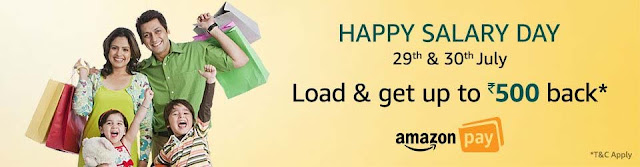
Comments
Post a Comment