Earning money is so easy now a days with various refer and earn programs. Here comes yet another offer from PhonePe where on referring you can earn ₹75/- Cashback on your friends 1st money transfer with BHIM UPI.
Below is the complete process to get ₹75/- Cashback with PhonePe Refer & Earn.
Process on how to get ₹75/- Cashback with PhonePe Refer & Earn - Earn Money Online
This is how you can keep on earning cashbacks by making friends install PhonePe App from your Referral Link.
Below is the complete terms and conditions of the Refer and Earn Program of PhonePe.
Terms and Conditions of Refer and Earn Program of PhonePe
Below is the complete process to get ₹75/- Cashback with PhonePe Refer & Earn.
Process on how to get ₹75/- Cashback with PhonePe Refer & Earn - Earn Money Online
- Download and Install PhonePe App on your smartphone by following below link.
- Download PhonePe App from https://phon.pe/ru_vija4apcj
- If you don’t have any account on PhonePe yet then just signup an account on PhonePe in the app.
- If you already have account, then just login with your credentials.
- Once you are logged in, just navigate to My Account.
- In My Account you will be able to find Invite & Earn Option.
- Just tap on Invite & Earn Option.
- There you will be able to see your Invite Link.
- Just share this invite link with your friends.
- Your friend should install the PhonePe App on his or her smartphone by following the link you shared.
- When your friend completes his or her first money transfer using BHIM UPI, you will get flat ₹75/- Cashback.
- And your friend gets 50% Cashback Upto ₹75/- on the 1st Money Transfer using BHIM UPI.
This is how you can keep on earning cashbacks by making friends install PhonePe App from your Referral Link.
Terms and Conditions of Refer and Earn Program of PhonePe
What
is the offer?
- Referrer will receive ₹75
cashback when the referred user does their first money transfer through
BHIM UPI on PhonePe for the first time
- A referred friend is a user who
has installed the PhonePe app after clicking on the referral link of the
referrer
- Referred friend gets 50% cashback
up to ₹75 on their first money transfer
What
is the eligibility criteria?
- Referred friend must do their
first money transfer to a PhonePe user (using phone number or a person
with a ‘@ybl’ UPI ID), to own bank account linked on PhonePe, or to a bank
account (using bank account number and IFSC code)
What
is the offer duration?
- Offer will start at 11 AM, 12th
April 2018
How
many times can this offer can be availed?
- This offer can be availed only
once per successfully referred friend
- Referred friend must be
transferring money using a bank account that has been linked on PhonePe
for the first time
How
do I avail the offer?
- Friend needs to install the
PhonePe app using the referrer’s referral link
- On the PhonePe app, referred
friend needs to click on To Contact / To Account / To Self
- Referred friend needs to select
the contact/ bank account number to whom he/she wants to transfer
- Referred friend needs to enter
the amount he/she wishes to transfer
- Referred friend needs to complete
the money transfer
- The offer is valid only once per
Bank Account and only once per PhonePe registered customer
When
do I get the cashback / benefit?
- Cashback will be credited as
PhonePe gift voucher balance within 24 hours of successful completion of
the transaction.
Where
can I use the cashback?
- Cashback gift voucher can be used
for recharges, bill payments and payments on PhonePe partner
platforms/stores.
What
happens if I am eligible for more than one offer?
- If you are eligible for more than
one offer, the offer giving you the maximum Cashback is automatically
picked up for you.
What
happens in case of refund/cancellation of my order?
- In case of any cancellations, the
cashback given on the transaction will continue to remain as gift voucher
balance and non-withdrawable to your bank account. This can continue to be
used on PhonePe (recharges, bill payments, etc.)
- Refunded amount less of cashback
will be credited to back to the source of funds used while making payment
Other
Terms and Conditions:
- In case the PhonePe wallet limit
for the month has been reached (₹10000), the cashback will be credited on
the first business day of the next month.
- Any cashback related queries
should be raised within 30 days, post a successful transaction.
- Offer is applicable on both iOS
and Android devices.
- PhonePe has the right to amend
the terms & conditions, end the offer, or call back any or all of its
offers without prior notice.
- In case of any dispute, PhonePe
reserves the right to resolve the same as per the Terms & conditions
of any offer at its sole discretion.
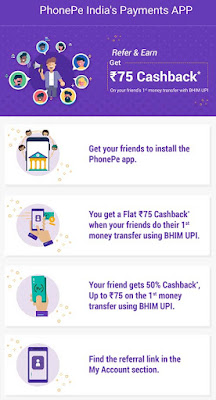
Comments
Post a Comment